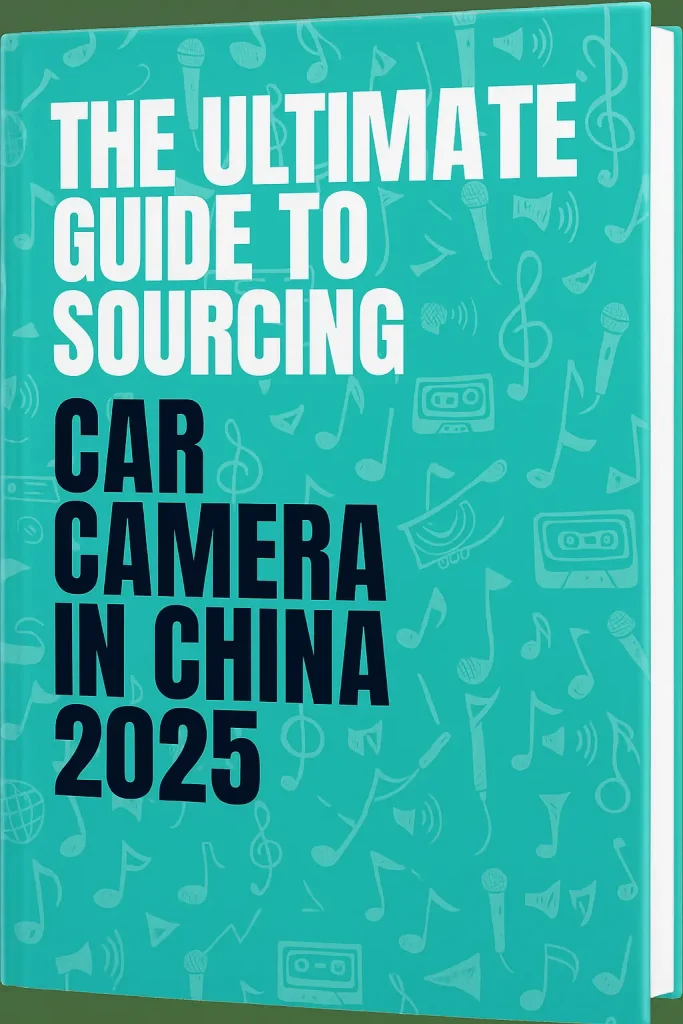Choosing the Best Wireless Backup Camera System: A Clear Guide
Selecting the ideal wireless backup camera system is crucial for vehicle operations aiming to maximize safety, efficiency, and cost-effectiveness. With numerous options available, understanding the essential features, benefits, and practical considerations is key. This article clearly guides you through each critical factor, ensuring you make an informed decision that aligns perfectly with your operational needs and budget.
1. What Exactly Is a Wireless Backup Camera System?
Wireless backup camera systems consist of cameras mounted at the rear of vehicles that wirelessly transmit real-time footage to a monitor within the driver’s cabin. These systems significantly reduce blind spots, enhancing reversing safety. But here’s the kicker—wireless connectivity simplifies installation compared to traditional wired systems.
Typical components include a camera, wireless transmitter, receiver, and a display monitor. Advanced systems feature enhanced capabilities like GPS, infrared night vision, and strong encryption protocols to ensure security and reliability. Compared to wired alternatives, wireless systems offer faster installations (approximately one hour versus several hours), reduced complexity, and greater scalability.
| Features | Wireless Systems | Wired Systems |
|---|---|---|
| Installation time | ~1 hour | 4-6 hours |
| Complexity | Low | High |
| Scalability | High | Low |
| Cost-effectiveness | High | Medium |
2. Why Should Your Operation Invest in a Wireless Backup Camera System?
Implementing wireless backup camera systems offers numerous advantages, primarily through enhanced safety and efficiency. Vehicles equipped with these systems experience significantly fewer reversing accidents. This translates to lower repair costs, reduced downtime, and decreased liability risks.
Statistics indicate fleets and operations using wireless backup cameras see accident rates drop by up to 60%. For example, a local delivery service reported a substantial decrease in reversing incidents, saving around $150,000 annually in accident-related costs. Additionally, improved visibility and real-time data reduce operational downtime, further enhancing productivity and profitability.
3. What Types of Vehicles Benefit Most from Wireless Backup Cameras?
Wireless backup cameras provide critical advantages across various vehicle categories. Commercial trucks and delivery vehicles significantly benefit from improved rear visibility, reducing collision risks in crowded areas or tight docking stations. Construction machinery and heavy equipment operators utilize cameras to maneuver safely in complex sites, reducing damage and downtime.
Light commercial vehicles and passenger vehicles, such as vans or taxis, also see substantial improvements in safety and convenience. Installing these systems ensures safer operations across diverse environments and vehicle types.
4. Which Key Features Should You Look For?
Key features to prioritize include video resolution, night vision capabilities, and weather resistance. High-definition resolution ensures clear visuals, essential for accurate decision-making. Infrared capabilities are critical for nighttime or low-light operations. Weather-resistant and durable casing protects the camera systems from harsh environmental conditions, ensuring longevity and reliability.
5. How Important Is Wireless Transmission Range?
Optimal transmission range ensures consistent and reliable signal strength between the camera and monitor. Urban operations typically require shorter ranges, while rural or large-scale operational environments demand longer transmission capabilities. Considering operational scenarios ensures appropriate selection, minimizing connection issues or interference.
6. What About Installation Complexity and Time?
Wireless backup camera systems are known for their ease and speed of installation. Most installations require only an hour, significantly less than wired alternatives. Users have the option of professional installations or straightforward DIY setups, providing flexibility and cost savings depending on available resources and expertise.
7. How Does a Wireless Backup Camera System Impact Maintenance Requirements?
These systems streamline maintenance procedures by providing proactive visual checks and reducing physical inspections. Early identification of issues like tire wear or mechanical faults allows preventive maintenance rather than reactive repairs. Operations report significantly reduced emergency maintenance calls and associated downtime.
8. What Are Common Issues and How Do You Avoid Them?
Common challenges include connectivity issues, signal interference, and hardware durability concerns. Regular system checks, choosing reputable brands, and understanding local operational environments help mitigate these problems. Training staff to troubleshoot minor issues ensures consistent and effective system performance.
9. How Do Wireless Backup Cameras Improve Operational Safety?
By eliminating blind spots, wireless backup cameras significantly reduce reversing-related accidents. Real-world case studies demonstrate a clear reduction in incident rates, protecting both equipment and personnel. This proactive safety approach directly contributes to a safer working environment and substantial operational cost savings.
10. What Level of Image Clarity Should You Aim For?
Aim for high-definition image clarity to ensure reliable visuals under diverse operational conditions. Better image quality enhances operational decision-making, particularly critical during nighttime or poor visibility conditions. Choosing systems with strong night-vision capabilities ensures continuous operational safety and reliability.
11. Are Advanced Features Like GPS and AI Worth It?
Advanced features like GPS tracking and AI-driven alerts offer significant operational advantages. GPS integration enhances route management, while AI features provide automated alerts for potential hazards. These advanced capabilities improve overall operational efficiency, safety, and productivity, delivering substantial long-term value.
12. What Budget Considerations Should You Factor In?
Budget considerations include initial investment, installation costs, and long-term maintenance. Evaluating the overall ROI based on expected accident reduction, improved productivity, and lower maintenance expenses provides clarity on budget allocations. Financing options or phased implementations also offer flexibility for varied budget capacities.
13. How Can You Ensure System Security?
System security is paramount for protecting operational data and maintaining privacy. Selecting systems with robust encryption, secure data transmission, and regular firmware updates prevents vulnerabilities. Regular security audits and user access controls further safeguard sensitive operational information.
14. How Do You Test and Evaluate Wireless Backup Camera Systems Before Purchase?
Testing potential systems involves evaluating key performance indicators such as transmission range, image clarity, and durability. Pilot programs or demos provide valuable hands-on experience, helping validate vendor claims and ensuring systems meet specific operational requirements effectively before final investment.
15. What Future Innovations in Wireless Backup Cameras Should You Watch For?
Emerging innovations include enhanced AI capabilities, improved image processing, and extended wireless transmission technologies like 5G. Monitoring these advancements helps operations stay ahead, continuously improving safety, efficiency, and competitive advantage.
Conclusion
Choosing the right wireless backup camera system significantly impacts operational safety, efficiency, and profitability. Prioritizing essential features, understanding installation requirements, and evaluating advanced functionalities ensures a strategic investment. Keeping abreast of technological innovations further positions your operation for sustained success and enhanced competitive advantage.
FAQ
Q1: What is a wireless backup camera system?\
It transmits real-time video from rear-mounted cameras to an in-cabin monitor, enhancing reversing safety.
Q2: How does a wireless backup camera system work?\
It wirelessly sends captured video footage to a driver’s monitor, eliminating blind spots.
Q3: Do wireless backup camera systems really save money?\
Yes, by significantly reducing accidents, downtime, and maintenance costs.
Q4: How long does installation typically take?\
Typically, installations take around 1–2 hours.
Q5: How do you evaluate ROI?\
Calculate by comparing reductions in accidents, downtime, and maintenance costs against initial investment.