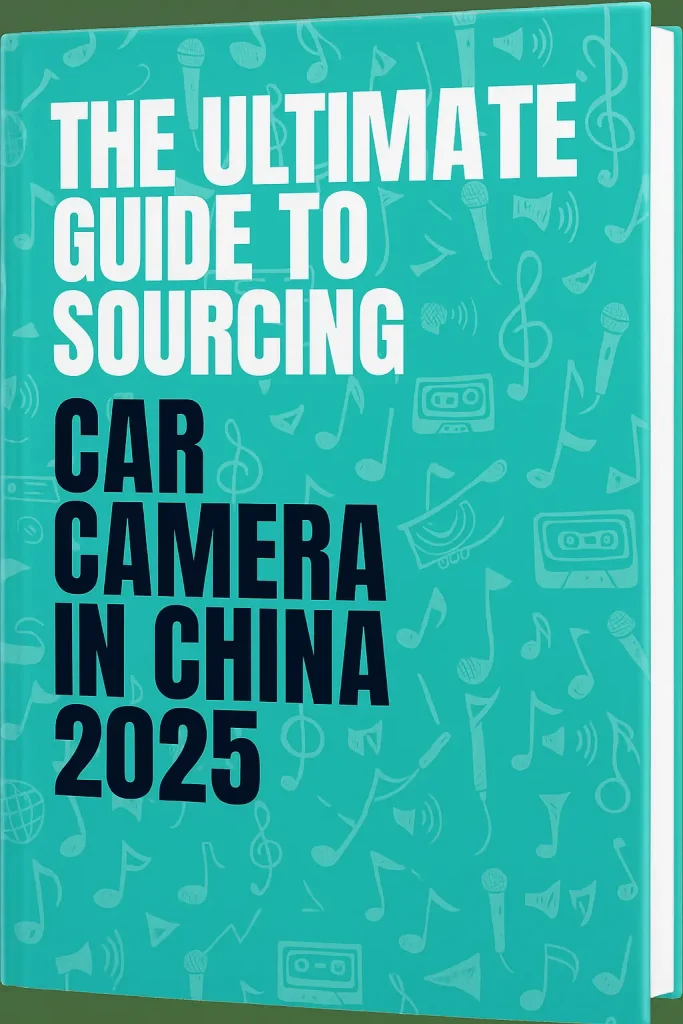1)What problem does a forklift camera system solve?
Blind zones around forks, mast and rear
Typical accident scenarios on docks and in aisles
Safety, claim reduction, and audit needs
Compliance demands from clients and insurers
A forklift camera system tackles blind zones that hide pallets, pedestrians, and rack posts during tight moves near docks and aisles, which sets many incidents in motion with speed. But here’s the kicker… small errors near fork tips create big bills through product damage, missed slots, and injury claims that linger for months. Three quick cases show the pattern. Case one, a grocery DC saw repeated corner scrapes on butter pallets near cold-room doors where steam fogged mirrors, then a forklift camera system with a fork-tip view cut those scrapes by half within two weeks. Case two, an appliance hub struggled with long boxes that blocked sight during reverse; a rear camera with a 120° field helped drivers clear pinch points near crosswalks, and incident forms fell by a third after rollout. Case three, a 3PL ran high racks with mixed lighting; glare hid stretch-wrap tails that caught forks; a high-dynamic-range forklift camera system exposed wrap edges that drivers could spot early, which reduced rework during outbound checks. So what’s the real story? Visibility, consistency, and proof. A forklift camera system brings a live view where eyes cannot reach, then pairs that view with optional clips for audits and training. Managers gain a record that supports coaching without guesswork, while drivers gain confidence near busy staging lanes. Buyers also meet client and insurer requests for risk controls with a forklift camera system that documents daily practice on lift trucks. Ready for the good part? This path pays back through fewer write-offs, faster staging, and smoother claims handling where evidence settles debates in minutes.
| Risk Area | Common Trigger | Cost Impact | Forklift Camera System View |
|---|---|---|---|
| Fork tips | Misaligned entry | Pallet damage, time loss | Fork-tip lens |
| Reverse path | Pedestrians, racks | Injury risk, claims | Rear wide lens |
| High racks | Glare, wrap tails | Rework, delays | HDR overhead lens |
| Dock doors | Fog, steam | Scrapes, delays | Heated lens, rear view |
2) How do forklift camera systems work end-to-end?
Core parts: camera, monitor, cables or wireless links, power
Signal flow from lens to screen
Recording with MDVR or SD card
Trigger logic from reverse, tilt, or lift sensors
A forklift camera system blends optics, power, and control signals into a simple chain that drivers trust during fast moves near racks; this is where it gets interesting… small electrical choices shape picture clarity during vibration and high EMI near chargers. Start with the lens and sensor pair, which captures 720p, 960p, or 1080p frames; a hardened housing with IP ratings and shock dampers holds focus under mast vibration. Cable or digital wireless link passes the feed toward cab, where a rugged monitor renders frames with low latency. A forklift camera system that runs through cables reduces RF risk near welders, while a 2.4 GHz digital link shortens install time when conduit routes seem busy or long. Add triggers from reverse lamps, tilt sensors, or height switches; those inputs auto-switch views at the right moment, so a driver watches fork tips during entry then sees rear view during exit. For recording, an MDVR accepts multiple channels, then writes clips on SD or SSD; staff can mark events, tag times, and export for coaching. What’s the real story? Clean power. Forklift electrical rails spike during lift cycles; a DC-DC stabilizer keeps a forklift camera system steady, which avoids black screens that shake driver trust. Three brief cases help. A beverage DC used wired links for still racks near coolers; picture stayed crisp despite metal. A parcel hub chose digital wireless for fast installs on rental lifts; pairing cut downtime by hours. A cold chain site used heated housings that cleared frost on morning shifts; screens stayed usable within minutes. Ready for the good part? Clear routing diagrams and labeled harnesses make service quick, so downtime stays low.
3) Which forklift types change the setup?
Counterbalance, reach, and order picker differences
Electric vs LPG power and EMI concerns
Indoor warehouse vs yard operations
Narrow-aisle constraints and screen placement limits
Different lift truck classes shape forklift camera system choices, and each class brings quirks that matter during install. But here’s the kicker… mast style and cab layout decide view angles far more than pixel count, so plan mounts first then pick resolution. For counterbalance trucks, a forklift camera system usually places a rear camera on the counterweight and a fork-tip or carriage lens out front; wiring runs inside mast guards, then into cab near the right pillar. For reach trucks, a forklift camera system moves high toward the pantograph or overhead guard; a slim bracket avoids interference when the carriage extends, since extra bulk can snag during cycles. For order pickers, drivers stand higher and face forward; a forklift camera system emphasizes downward views that show pallet edges and foot space; a small monitor near eye level avoids neck strain during long picks. What’s the real story? Power trains and EMI. Electric lifts generate noise near controllers; shielded cables and ferrite cores help the forklift camera system stay clean during lifts; LPG units bring heat near mufflers that can fog cheaper lenses; pick housings with seals and small heaters. Three cases show the mix. A furniture DC with reach trucks mounted a compact camera above the fork carriage; hits stopped because drivers saw tine height versus shelf beams. A yard site used pneumatic-tire trucks that move between trailers; a forklift camera system with stronger brackets resisted weather and washdowns. A small e-com site ran order pickers with split-screen monitors; operators aligned items with less rework. Ready for the good part? Map lift classes across sites, then standardize two or three mount kits to simplify spares and training.
| Lift Class | Key Mount | Common Interference | Forklift Camera System Tip |
|---|---|---|---|
| Counterbalance | Rear + fork-tip | Vibration at carriage | Add dampers, shield cables |
| Reach | Pantograph/overhead | Extension clearance | Slim bracket, lock nuts |
| Order picker | Downward deck view | Screen glare | High-nit monitor, visor |
| Yard truck | Rear high mount | Weather, wash | IP69K, stainless screws |
4) What camera options fit each use case?
AHD/TVI/1080p resolution choices
Standard view vs fork-tip and overhead views
IP rating, shock rating, and heater options
Night, HDR, and backlight handling in racking
Camera choice decides how a forklift camera system behaves in glare, dust, and cold rooms; resolution helps, yet dynamic range and lens field shape the win. What’s the real story? Fork tips need clarity on tine edges, not cinema color, so 720p with a near-focus lens can outperform a generic 1080p unit that smears high-vibration lines. An overhead view helps drivers watch wrap tails and carton seams during entry, which prevents push-through events that bend boxes and delay lanes. Rear views prefer a wide field, often 120° or 130°, that shows posts and pedestrians without fish-eye distortion that warps distance cues. Protection matters too; an IP69K housing with shock tests per ISO 16750-3 guards against water jets and constant shaking; heaters clear frost in cold storage, while sunshades cut glare near yard doors. Three quick cases pin this down. A dairy DC chose heated housings for −10 °C rooms; a forklift camera system kept screens clear during morning starts. A hardware hub replaced fish-eye rears with balanced 120° lenses; backing accuracy rose since lines looked natural. A packaging plant used HDR sensors that handled skylight stripes across racks; bloom vanished and drivers held steadier speed. Ready for the good part? Pick lenses by task: narrow for forks, balanced for rear, and medium-wide for overhead. Keep spare gaskets, glass shields, and screws in a site kit; a forklift camera system stays reliable when small parts sit ready on a bench. Add anti-vibration pads under carriage mounts to hold aim after one thousand lift cycles.
5) Wired or wireless: which suits your fleet?
2.4 GHz digital links vs shielded cables
Latency, interference, and range in steel racks
Installation time and failure points
Best pick by site size and speed of vehicles
A wired forklift camera system brings stable pictures through metal-heavy aisles, while a digital wireless kit trims install hours on rental lifts; each route has tradeoffs that matter during audits and peak shifts. This is where it gets interesting… steel racks reflect RF energy that bounces signals into dead zones, so a 2.4 GHz link needs pairing, channel hopping, and short paths; antennas must sit clear of metal plates or tall batteries. Cabled runs add labor for mast loops, strain relief, and protective conduit; once done, pictures rarely drop during welders or chargers firing up nearby. Case one, a pharma DC with narrow aisles used cabled runs; pictures stayed steady during end-of-shift lifts when many chargers created noise. Case two, a rental fleet for cross-dock work adopted digital wireless; installs took under two hours per unit; units moved sites with little fuss. Case three, a steel supplier mixed both; wired for reach trucks near thick racks, wireless for yard trucks that change trailers; a hybrid parts list kept spares simple. Ready for the good part? Choose wired when aisles run long and metal density sits high; choose digital wireless for quick rollouts or seasonal peaks. Keep latency under 120 ms for fork-tip views; under that line, drivers feel natural timing during pallet entry with a forklift camera system. A small DC-DC converter with surge protection keeps links alive during lift pumps starting up.
| Link Type | Strengths | Risks | Best Fit |
|---|---|---|---|
| Wired | Stable image, low lag | Longer install time | Dense racks, long aisles |
| Digital 2.4 GHz | Fast install, flexible | RF bounce, range limits | Rentals, short-term fleets |
| Hybrid | Balanced approach | Two SKUs to manage | Mixed indoor and yard |
6) Where should cameras be mounted for clear views?
Fork-tip mount for pallet entry
Over-mast or carriage cross-beam mount
Rear counterweight view for reversing
Boom or side-shifter considerations
Mount points decide how a forklift camera system sees edges, forks, and people near traffic zones; but here’s the kicker… a perfect lens placed in a shaky spot still blurs during lift, which turns a good spec into a weak result. Start with fork-tip mounts for alignment; a slim, armored unit near the tine shows stringers, wrap tails, and carton corners; route a micro-cable through a protected path and add a spring loom where the mast slides. Over-mast mounts give an overhead picture that helps during entry on higher bays; avoid protrusions that snag during tilt or height changes. Rear counterweight mounts give a level view across lanes; angle the lens to show bumper corners and floor tape that marks foot traffic; add a short sunshade for doors with bright daylight. Side-shifters and clamps need clearance; a forklift camera system should not block cylinders or hoses; use low-profile brackets with thread-locker and nylon lock nuts that hold aim past thousands of cycles. Three examples help. A snack distributor placed a fork-tip lens with a quick-release cage; swaps took ten minutes after a hit. A beverage site mounted rear cameras higher than usual; glare dropped near dock doors. A lumber yard added a mast-top camera tilted slightly down; drivers gauged load depth on tall bundles. Ready for the good part? Create a site map that lists standard mounts by truck type, bay height, and aisle width; this cuts debate and helps new techs mount a forklift camera system the same way across shifts.
7) How should monitors be placed for zero distraction?
Screen size, brightness, and glare control
Left vs right pillar placement
Single screen vs split-screen layouts
Vibration damping and cable routing
Monitor placement shapes attention during high-tempo moves; a forklift camera system needs a layout that guides eyes without blocking line of sight. What’s the real story? Use a 7-inch or 9-inch panel with high brightness for sun-washed doors; add an anti-glare film if skylights create bands across the screen. Place the screen near the A-pillar where eyes move a short distance from forks toward picture, then back toward path; left or right depends on control levers and traffic norms; a quick test with drivers picks the better side. Split-screen helps when two views matter at once, such as fork-tip plus rear; keep panes large enough for details; a forklift camera system that shrinks panes too far makes lines hard to judge. Vibration matters; add rubber standoffs that damp high-frequency buzz near mast movements; cable routes should avoid pinch points and sharp edges; a short slack loop prevents tugging when tilt or lift changes monitor reach. Three examples frame this. An e-commerce DC used a left-pillar mount for aisle work; eye travel stayed short; pick rates rose slightly as drivers trusted pictures near tight racks. A yard team mounted screens higher with visors; outdoor glare dropped during mid-day loads. A cold store placed small heaters behind panels that fogged when doors opened; clarity returned within minutes. Ready for the good part? Standardize a monitor bracket kit that fits most cabs, then add one specialty kit for a tricky class; this keeps a forklift camera system install repeatable and reduces spare complexity.
8) What is the installation workflow?
Site survey and parts checklist
Brackets, harnesses, and fuse selection
Power pick points and ignition logic
Testing, aim, and acceptance steps
A clean workflow speeds rollout while it cuts rework; this is where it gets interesting… most delays come from missing small parts, not major gear, so create a checklist and stage kits before any forklift camera system reaches a bay. Begin with a site survey that maps lift classes, aisle lengths, and door glare; pick wired or digital wireless per rack density; set monitor sizes by cab space. Build kits per truck with brackets, lock nuts, grommets, split loom, ferrites, fuses, and spare screws; color-code bags for front, rear, and power. Choose a fused feed that follows ignition logic so screens wake with key and sleep with key; a DC-DC converter smooths spikes from pump motors during lift. Run cables through protected paths, then add strain relief on mast runs; verify all triggers switch views correctly. Aim lenses at fixed targets like tape marks on the floor; record a short clip for proof then attach it to the unit file. Three cases help. A home goods site used laminated checklists on carts; install times settled near two hours per truck for wired kits. A fashion DC labeled every harness with heat-shrink tags; technicians found faults faster weeks later. A produce hub created a sign-off form with before/after photos; audits ran smoother during insurer visits. Ready for the good part? Keep a shared log with truck ID, lens type, monitor mount, and firmware version; a forklift camera system fleet behaves better when data sits in one place for techs and managers.
9) How do you integrate MDVR, DMS, and ADAS?
Recording rules and storage planning
Dual-screen use for driver and manager
Driver-state alerts for fatigue or phone use
Pedestrian alerts and zone warnings
Layered tech extends a forklift camera system beyond live views; recording, driver-state checks, and pedestrian alerts add context that changes coaching and claims handling. But here’s the kicker… storage planning decides whether clips exist when a claim arrives two weeks later. Set retention targets per policy, such as 7, 14, or 30 days; size SD cards or SSDs accordingly; mark events through G-sensor spikes or by manual flag. Dual-screen setups place a cab monitor for the operator and a second screen at a supervisor desk for training sessions; a forklift camera system with network offload moves tagged clips toward a server when lifts pass a Wi-Fi zone. DMS watches for eyes closed, phone use, or long glances away; alerts should sound polite and short; otherwise drivers mute them. ADAS adds regions behind trucks that beep when people step close; zones can match paint on floors. Three stories ground this. A pharma site kept 14-day retention for rear path incidents; claims review staff found clips within minutes. A parcel hub used DMS events during safety meetings; near-miss counts dropped across two months. A metals yard used a simple ADAS zone behind trucks that work near heavy foot traffic; near-miss reports fell by half. Ready for the good part? Publish a policy that states who can view clips, how long they stay, and how requests get logged; a forklift camera system earns trust when access feels fair and quick.
| Feature | Purpose | Policy Tip | Forklift Camera System Link |
|---|---|---|---|
| MDVR | Clip evidence | Set 7–30 day plan | Size SD/SSD by duty |
| DMS | Driver coaching | Short, clear alerts | Train on meanings |
| ADAS zones | Pedestrian safety | Map to floor paint | Test during shifts |
| Offload | Fleet review | Wi-Fi windows | Tag events for sync |
10) How do you keep systems reliable over time?
Daily checks and weekly cleaning
Cable strain relief and connector care
Firmware updates and SD health rotation
Spare kits and swap procedures
Reliability grows from repeatable small habits that keep a forklift camera system stable day after day. What’s the real story? Daily checks catch loose brackets and frayed looms before pictures fail during a busy shift. Create a one-minute routine at shift start: monitor lights, view swap on reverse, fork-tip clarity, rear angle alignment, then quick wipe of lens glass with a soft cloth. Weekly tasks go slightly deeper; look at cable clamps on mast runs, confirm grommets sit tight where metal edges loom, and verify tie-downs on slack loops. Connectors deserve care; unlatch gently and keep contacts dry; a small tube of dielectric grease helps on damp sites. Firmware updates help screens and MDVRs handle new cards or new lenses; schedule changes during low-volume hours. SD health matters; rotate cards every quarter where duty cycles run hot; keep a label system with dates. Three site examples show value. A pharma DC added a 12-point weekly checklist; camera faults plummeted because techs fixed strain points early. A cold site carried spare heated housings; swaps took ten minutes and trucks returned to work before slots backed up. A parcel hub used a small “swap kit” with brackets, screws, and a pre-labeled camera; a forklift camera system that dropped got replaced on the spot with no guesswork. Ready for the good part? Measure uptime per truck and post the score near dispatch; visibility nudges teams to keep gear tight and ready.
11) What are data and compliance considerations?
Video retention policy and privacy rules
Access control and audit trails
Incident clip export for claims
Client SOP alignment and signage
Data rules shape trust around a forklift camera system; this is where it gets interesting… clarity in policy helps operators feel respected while giving managers tools for claims and training. Craft a retention plan that matches local privacy law and client SOPs; keep only what you need; document reasons such as safety reviews and incident reconstruction. Access control should limit clip viewing to named roles; audit trails record who opened what and when. Exports for claims benefit from a time-stamp overlay and a standard format like MP4; add a short form that records incident ID, date, and persons present during review. Signage matters; post simple notices that video aids safety and training; add a contact person for questions; this small step cools tension and prevents rumor. Three examples help. A grocery DC set a 14-day retention except for a small set of long-haul yard moves that kept 30 days; complaints dropped since the rule felt clear. A 3PL used single-sign-on for MDVR access; supervisors logged in without shared passwords; audits ran smoother. A pharma site added a standard export package with a claim cover sheet; insurers praised fast, clean submissions and settled faster. Ready for the good part? Run a yearly policy review with HR, safety, and IT; a forklift camera system stays welcome when rules feel steady, plain, and fair.
12) How do costs compare by configuration?
One-camera basic set vs multi-camera builds
Mounting hardware and labor hours
Failure rate impact on TCO
Payback from fewer incidents and faster loading
Cost planning ties feature choices back to payback; a forklift camera system that fits the duty wins both safety and cash flow. But here’s the kicker… hidden labor hours from custom brackets beat part costs in many rollouts, so choose standard kits when possible. A one-camera set with a rear view suits simple lanes and open docks; labor stays low and crews learn fast. Multi-camera builds with fork-tip, overhead, and rear views suit tall racks and tight doors; install time rises, yet damage falls farther. TCO hinges on failure rates for cables, brackets, and housings; a small lift in part quality lowers callouts that waste tech hours. Three brief cases support this. A cross-dock used single rear cameras on 20 trucks; minor bumps dropped, and ROI came within a quarter. A high-bay site deployed three views and MDVR; claims dipped sharply and training clips improved pick accuracy, so payback arrived within two quarters. A rental fleet kept SKUs minimal and reused wireless kits across seasons; cash stayed flexible while safety metrics rose. Ready for the good part? Build a model that counts install hours, spare kits, expected incident drop, and quicker loading from better alignment; a forklift camera system pays when the math lives in black ink.
| Config | Parts Count | Typical Labor | Payback Driver |
|---|---|---|---|
| Single rear | Low | 1–2 hours | Reverse safety |
| Dual (rear + fork) | Medium | 2–3 hours | Alignment + backing |
| Triple + MDVR | Higher | 3–5 hours | Claims + training |
13) How do you pick a vendor you can trust?
Test reports: IP69K, vibration, and EMC
Warranty terms and lead time stability
We offer OEM/ODM with an in-house factory (since 2011) for private label and customization.
References from fleets and OEMs
Vendor choice sets the tone for years; a partner who ships steady gear keeps a forklift camera system alive during growth and turnover. What’s the real story? Ask for lab reports that include IP69K spray tests, vibration under ISO 16750-3 classes, and EMC results near motor controllers; numbers matter when cold rooms and chargers add stress. Warranty terms should match duty; rapid swap programs cut downtime; advance replacements help sites far from service depots. ODM and white-label support help brand alignment; API docs allow MDVR clip pulls into your own dashboards. Three checks seal confidence. First, call two fleet references and ask about lens fog, bracket drift, and ticket response times. Second, review a sample kit for hardware quality; open housings and look at seals, potting, and strain relief points. Third, track lead times across two quarters; a forklift camera system loses credibility when spares vanish during peak. Ready for the good part? Create a scorecard with weights for test data, warranty flow, platform openness, and references; pick the vendor that wins on service speed and steady parts, not just a low upfront quote.
14) What rollout plan works for multi-site fleets?
Pilot scope and success metrics
Technician training and quick guides
Spare inventory by site
KPI dashboard for safety and uptime
A smooth rollout starts small then scales with playbooks; this is where it gets interesting… a focused pilot exposes quirks before a forklift camera system reaches every bay. Define two or three sites with varied racks, doors, and lift classes; set metrics such as incident rate, near-miss reports, pallet damage count, and pick speed; gather baseline numbers, then run the pilot for eight weeks. Build technician quick guides with photos that show bracket angles, cable runs, and test steps; short videos help new staff ramp fast. Stock spare kits per site with cameras, monitors, looms, connectors, and hardware; label boxes by truck class. A dashboard tracks KPIs weekly; share wins during safety huddles; celebrate steady uptime and lower rework. Three examples illustrate the flow. A retail DC piloted five trucks per site; incidents dropped 28 percent; rollout green-lit on week nine. A parcel hub recorded before/after times on cross-docks; a forklift camera system cut delays near busy doors where foot traffic runs high. A beverage site used regional tech leads who trained local teams; consistency rose and install times shortened. Ready for the good part? After rollout, run a quarterly review using clips from MDVR for training; fresh examples keep habits sharp and show new hires how a forklift camera system prevents small hits that ruin days.
15) What pitfalls should buyers avoid?
Consumer-grade parts used on lift trucks
Over-large screens that block view
Loose brackets that drift off-aim
Ignoring RF noise near chargers and welders
Common traps trip many teams during early buys; but here’s the kicker… consumer cameras and generic mounts fail under lift truck vibration, which turns a low quote into a pricey headache. Skip plastic brackets that loosen after dozens of mast cycles; choose metal with lock nuts and thread locker; recheck torque during week one. Avoid large screens that block sight lines; a forklift camera system should guide eyes without hiding pedestrians or posts. Test for RF noise at sites with many chargers and welders; a quick walk with a spectrum view tells whether digital wireless fits or cables make more sense. Three cautionary tales tell enough. A tool distributor used non-sealed cameras on cold docks; lenses fogged, drivers lost faith, and units gathered dust. A yard site mounted 12-inch screens that hid front posts; staff removed screens after two weeks; smaller panels solved it later. A fab shop tried digital links near welders; pictures froze when arcs started; wired links fixed the issue. Ready for the good part? Build a small lab area with a mast segment, a DC-DC converter, and a vibration plate; test every new piece on that rig before rollout; a forklift camera system that passes your bench will last on shift.
FAQ
Q1: What is a forklift camera system?
A forklift camera system combines rugged cameras, a monitor, and wiring or digital links that deliver clear views near forks and rear paths with optional recording for reviews and coaching.
Q2: How does wireless video work on lift trucks?
A digital transmitter pushes video from the camera toward a paired receiver on the cab monitor with channel hopping and encryption that keep pictures stable during busy shifts.
Q3: Which camera view is best for pallet entry?
A fork-tip or overhead carriage view helps with tine alignment during entry, which reduces carton crush and pushed pallets during tight moves inside racks.
Q4: Do I need recording with MDVR?
Recording supports incident review and training while many fleets keep short retention that respects privacy and keeps storage under control.
Q5: How long does installation take per truck?
A wired single-camera job usually runs two or three hours while multi-camera builds or MDVR setups can take half a day per unit depending on routes and mount complexity.思考时间
1)What problem does a forklift camera system solve? Bli…